Using a USB is simply the best way to share your music especially if you have a giant collection. They are particularly useful if you are a traveling musician who needs backing tracks or if you are a DJ needing to keep your set safe and secure.
Music files can be large, and therefore merely sending them in an email is frustrating, to say the least. Most email responders are configured to reject files of a specific size to stop clogging up their mailbox.
Additionally CD players are becoming obsolete. Many car manufacturers are now producing vehicles without CD players at all, and for a few years now, laptop manufacturers have removed the CD drive.
[caption id="attachment_5205" align="alignnone" width="316"] USB flash drives instead of CD[/caption]
USB flash drives instead of CD[/caption]
As well as keeping your work safe, you will have the ability to cheaply and conveniently market branded memory sticks to your fanbase. In this article, we will answer five common questions that people have about using USB memory sticks for music purposes.

Of course, you can. The USB drive has software included that will enable you to play music directly from the USB device itself, without having to upload the data to your computer. There is no need to import the data to your computer which saves valuable space on your computer’s internal drive.
Insert any thumb drive into the relevant port of a computer and wait for the device to be recognised. Then click the root folder and play the music from there.
With this simple technology, the only limitation is the size of the data you want to store. If you are selling your music at your merch desk, then we would recommend you use a smaller storage capacity as they are cheaper and don't worry, your fans will still have plenty of space left for them to make use of them in the future.
Flash drives typically start at 2GB and can reach a size of 512GB or 1TB. You will likely need the larger capacity drives if you have an extensive audio collection or work as a DJ/producer.
The file size of a 3 to 4-minute song converted into MP3 is approximately 3.28MB. One gigabyte (1GB) is 1024 megabytes. To work out how many songs can be stored on your device, you will need to divide its stated storage size by 1024, and this will give you the number of songs you can save on it.
For example, you can fit roughly 312 songs on a 1GB flash drive. Incredible right?
However, be careful, as many audio professionals require .wav or WAVE files which can be closer to 50MB or more in some cases.
Musicians and fans alike just love to listen to music in their cars. It simply sounds better in an enclosed space, in stereo with the volume turned up. As mentioned earlier, technology is changing the way we use our vehicles, and many manufacturers have rendered CD players obsolete, and many of them have USB ports built-in as standard.
[caption id="attachment_705" align="alignnone" width="580"] Buy best guitar usb flash drives from sino-memory. best price with best quality[/caption]
Buy best guitar usb flash drives from sino-memory. best price with best quality[/caption]
So,That means you can take your music with you on a flash drive and play it directly from the port in the car. There is no need to fill up the glove box, door side pockets or even the trunk with rafts of CD wallets. Who remembers those bulky CD changers in the back? I do! Now you can carry thousands of songs in your pocket.
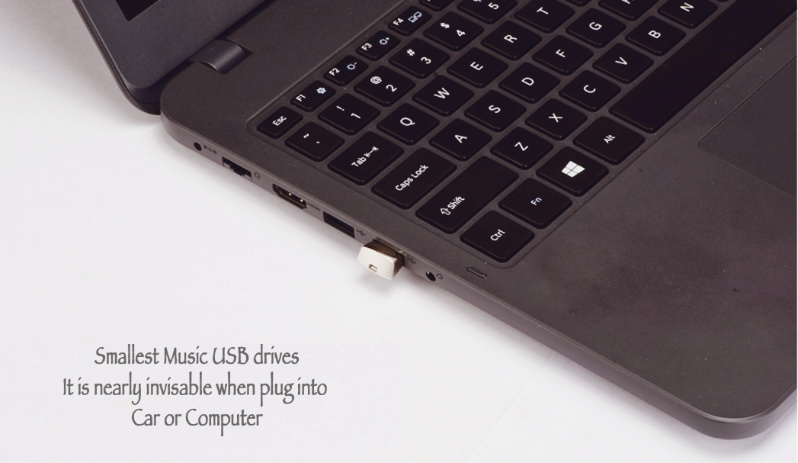
We want to be completely clear here. The best file system will be the one implemented on the flash drive when you receive it, and you usually do not need to change the file system. Most new flash drives come in NTFS which is generally compatible with car USB devices. However, if for some reason you find that your music will not play it may be necessary to configure your USB into another file format. We suggest that you convert your flash drive into FAT32. However please note that this should only be done if you intend to use your flash drive for music purposes only.
Well,Depending on the intended purpose, you can attach the Artwork to your songs or albums which will display on the audio systems that have the capabilities to view it.
If you are playing audio directly from the flash drive, it is best practice to label and structure your audio files in a sensible way to allow you to find what you are looking for. In One word, You will find what you want to find Here .Branded Music USB drives or Customized.

 Bulk USB Drives
Bulk USB Drives
